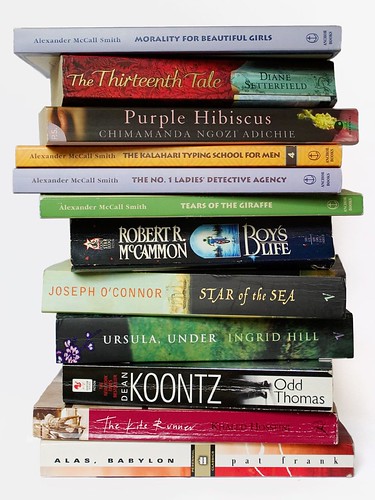This is a post I’ve been thinking about for awhile. It’s by no means meant to be some kind of exhaustive list of the laws of photography, or even a set of rules that I think people ought to be following. It’s just some of the things I try to keep in my mind anytime I’m going out to take photographs because I think that it makes for more interesting pictures. There are more of course but I wanted to keep it to a nice even ten and also these are ones that could be applied whether you’re using a fancy DSLR or a camera phone:
1. High Noon
Midday is the most boring light of the day. Mornings and evenings are much more interesting and the shadows are more flattering if you’re photographing people.
2. A Different Point Of View
Avoid shooting straight from eye level. Kneel (or lie!) down, stand on a wall or hold your camera high or low or somewhere where you can’t look through the viewfinder. This takes a bit of practice and you’ll probably have to brace your camera against the ground or a wall, but when it works it’s my favourite kind of shot.
3. What’s It All About?
Give your landscapes context. That could mean a person, or a building, an animal or even a single flower or tree. Anything that shows the scale and gives it a focal point.
4. The Devil’s In The Details
I think this motto applies to anything creative because it’s always that little extra detail that you add that makes the drawing or animation stand out, not just photography. Look for the story in the scene you’re shooting and pick out the details that give it that extra something special. Don’t settle for the first obvious few shots that you immediately see, get them out of the way and then look a little harder.
5. Shakin’ All Over
When you’re not hanging off the edge of a cliff attempting tip number 2, remember to hold your camera properly. If you can, brace yourself by leaning a shoulder against a wall or find a steady surface to rest your camera on. If you’re standing, stand with your feet slightly apart, tuck your elbows in, exhale and squeeze, don’t stab, the shutter. Relax!
6. Zoom Zoom
Don’t use the zoom to frame your shots. Know why you’re choosing a particular focal length and then either move closer or farther away from your subject to get the correct framing.
7. Composition Made Easy
Composition can be made to sound very complicated but just three simple things will improve the look of your shots. First, try putting the focal point or subject in one of the four corners of your photograph. Second, horizon lines are best in the top third or bottom third of the frame, not the middle (I admit, I break this one a lot). Third, diagonal lines are more interesting than straight ones.
8. The Sky’s The Limit
If the sky isn’t interesting then leave it out of the photograph. Avoid the white sky of death that we see so often here in Ireland, especially during the winter. Try to find a better angle, perhaps get up a bit higher and take a shot looking down or put your subject in front of a colourful wall. Anything but a huge expanse of pale grey nothing.
9. Fill The Frame
Following on from that, make every part of your picture count. Take a minute to look at what’s around the thing you’re photographing. Does the background help the photo by creating a frame and leading your eye to the subject, or does it distract? If it’s all a big jumble think about either changing your angle so the background is free of clutter or move in closer.
10. The Dirty Little Secret
While I do think that you’re better off trying to get your photos as “finished” as possible in-camera, don’t be ashamed of using Photoshop. So many photographers seem to try and play it down, mumbling that they did a tiny bit of Photoshop on their photo as if confessing to cheating. No amount of Photoshop will fix a bad photograph but it does have it’s place and is a wonderful tool. Remember that even film photographers play around with chemicals, exposures, cropping and paper types in the darkroom to get similar effects. In my opinion, I think the best way to use Photoshop is 95% enhancement (saturation, contrast, black and white conversion) and 5% fixing of mistakes (cropping, white balance, clone tool). Don’t use it to get rid of double chins or make people’s legs longer and skinnier…that kind of stuff can be seen a mile away.
So that’s my little manifesto. Feel free to disregard them all (well except for the double chin thing…that’s non-negotiable) and if you have any of your own please, please leave a comment and share them with me.